Create rich and interactive Dashboard using Microsoft Excel.
Learn how to build a fully interactive and a self-service business intelligence dashboard using Microsoft Excel.
4.17 (3 reviews)
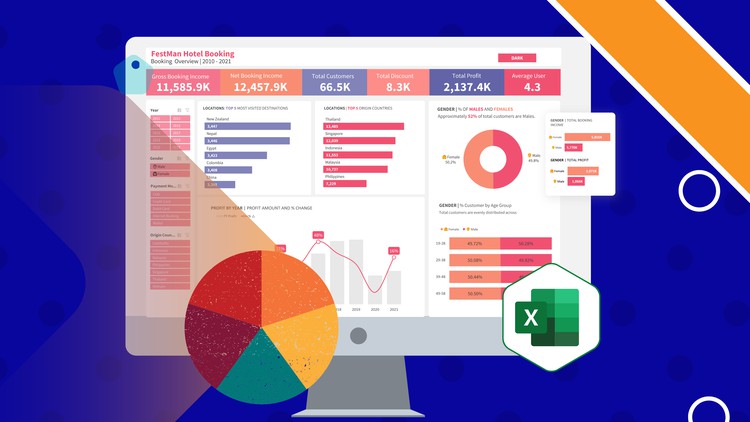
7
students
2.5 hours
content
Jan 2023
last update
$19.99
regular price
What you will learn
Analyze data using PivotTables
Visualize insights using advanced charts in Excel
Customize report themes and backgrounds in Excel
Work with slicers and reports connection
Design interactive dashboards and reports
Protect workbooks and worksheets
Design custom visuals in Excel
Screenshots




Related Topics
5097778
udemy ID
1/19/2023
course created date
1/22/2023
course indexed date
Bot
course submited by