The Ultimate Guide to Amazon KDP Book Design Using Canva
Learn How to Design Stunning Book Covers and 3D Mock-ups for Hardcover, Paperback and eBooks on any Budget with Canva
4.70 (181 reviews)
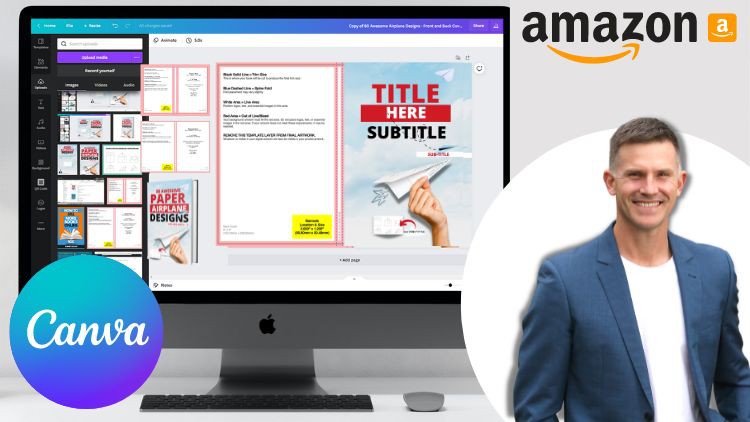
1,631
students
3 hours
content
Apr 2025
last update
$54.99
regular price
What you will learn
You will learn what critical elements you need to include on your cover to make it stand out from the crowd
You will learn how to create paperback, hardback and eBook cover designs for FREE using Canva
You will be able to calculate and set the proper orientation and dimensions for your book cover using free cover calculators
You will learn Canva features and techniques that can be used for creating stunning effects and customizing fonts and backgrounds using images
Find inspiration for your book covers with a guided tutorial on what covers stand out and why?
Gain and understand the technical design terms used in cover design, such as trim size, file size, aspect, color modes, and file type to use when uploading to
Know how to create and save your cover files to the correct specifications for a print book and eBook on major platforms like Amazon KDP and Ingram Spark
Create unique book mock-ups for marketing that are FREE
Screenshots




Related Topics
4585542
udemy ID
3/8/2022
course created date
3/13/2022
course indexed date
Bot
course submited by